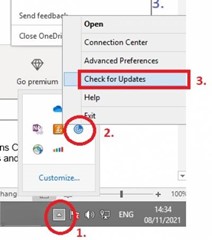Updates can prevent security issues and improve compatibility and program features. Software updates are necessary to keep computers, mobile devices and tablets running smoothly — and they may lower security vulnerabilities.
Simply download the latest Citrix Workspace app from the following links.
Citrix Workspace Windows latest app:
https://www.citrix.com/en-gb/downloads/workspace-app/windows/
Citrix Workspace MacOS latest app:
https://www.citrix.com/en-gb/downloads/workspace-app/mac/
Also good to know what the difference is between Light Version and Citrix Workspace app, as the ‘Light Version’ is useful in situations where you cannot install the Workspace app and you need to quickly connect to your Citrix Hosted Desktop, but it is highly recommended to use the Workspace app at all times.
- Light Version means Citrix Workspace for HTML5 (browser)
- Citrix Workspace for HTML5 means desktops and apps launch in your browser using a new tab (like a webpage)
- When using Citrix Workspace for HTML5, you cannot pass USB devices (Flash Drives, Webcams, or Printers) to the virtual application or desktop
- Citrix Workspace App for HTML5 won’t feel as smooth as Citrix Workspace for Windows/Mac when interacting with a virtual desktop or application
Click on the below link on how to switch from ‘Light Verion’ and use the Workspace app, and follow the above links if you have not installed the Workspace app.
https://it-logik.com/kb_articles/switching-between-workspace-app-light-version/
If you already have the Citrix Workspace on your device you can simply update this by clicking on the Workspace app, and select ‘check for updates’, as per below example.