This guide will show you how to edit the members of a distribution list.
Once a distribution list is created, you can edit the members. This means you can remove them or add them as required. To do this, simply click on “Dashboard” for the distribution list you would like to edit the members of.
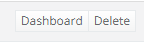
Once there, click on the “Members” tab under “Distribution List Details”.
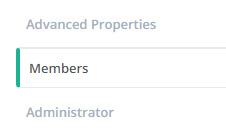
You will be displayed with a list of all the users within that distribution list.
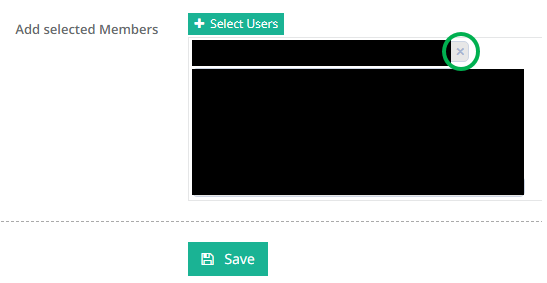
To remove anyone, simply click on the “x” next to their name (pictured above). To add someone, simply click on <b.”Select Users”. You can search for users or go through the list and add multiple at once.
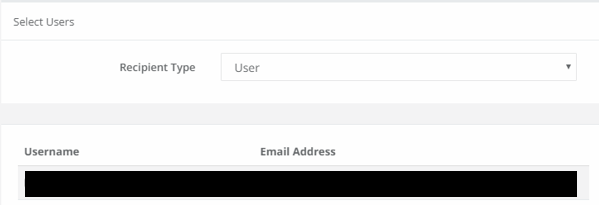
When you’re happy with the selection, please click “Add” and then “Select Users” at the bottom.
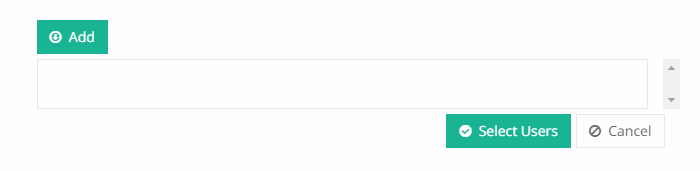
It will close the pop-up and take you back to the members page. Please click Save to confirm any changes made. Please allow the change to propagate via the green pop-up at the top before moving on.
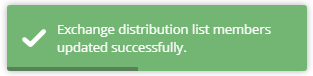
If you would like to see what else you can do with CCP, please click here to go back to the main guide.

