This guide will show you how to delete a distribution list.
If you no longer need a distribution list, you can delete it. All you have to do is go to the Distribution Lists page where they are all listed and click on “Delete”. It will ask you to confirm if you are happy to proceed.
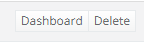
Once done, it will delete the distribution list. As it’s not an active mailbox, there’s nothing you need to back up.
If you would like to see what else you can do with CCP, please click here to go back to the main guide.
