This guide will show you how to create a mailbox.
Please do note that creating a mailbox will incur a monthly charge. If you are unsure of the costs, please do give us a call on 020 3740 1060 and we can confirm for you.
You will first need to click on the “Create Mailbox” option at the top.
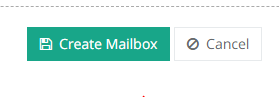
You will get a pop-up like the below:

You can leave the settings under Mailbox Type as default.
The Mailbox Name will be what you want the mailbox to be called. Rather than typing out the full address, you just need to type in the part before the domain i.e. if you wanted it to be “test@test.com” you would simply enter “test”.
You have the option to create a password yourself or generate one. Clicking on “Generate Password” will automatically create a password that meets security requirements. To see it, simply click on the padlock on the right hand side.
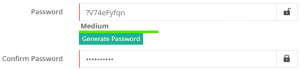
It’s always best to double check the passwords are the same in the confirmation.
Select Offering can be left as default.
Mailbox Size can usually be unlimited.
If you are unsure what Protocols to use, please do let us know and we’ll be happy to assist but usually they can be left as default.
Selecting “Hide From Address Book” will mean no-one else in the company can see that mailbox. It won’t auto-fill when you type the mailbox address, nor can you see it in the company address book.
When you are happy with everything, scroll down and press “Create Mailbox”.
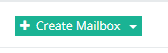
Please allow a few seconds for the change to propagate. Once done, it will return you to the list of all your mailboxes.
If you would like to see what else you can do with CCP, please click here to go back to the main guide.

