This guide will show you how to change the display name of a mailbox.
You can change the display name of a mailbox by doing the below: Firstly, find the mailbox and then click on “Dashboard”.
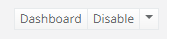
Scroll down and make sure you are on the “General Properties” under “Mailbox Details”.
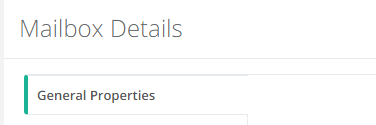
You will get a bunch of different text boxes you can fill out with relevant information for the user. Feel free to do this if you’d like but it’s not necessary. Users can change this themselves through owa.it-logik.com. The box we are looking for to change the display name is aptly named “Display Name”.
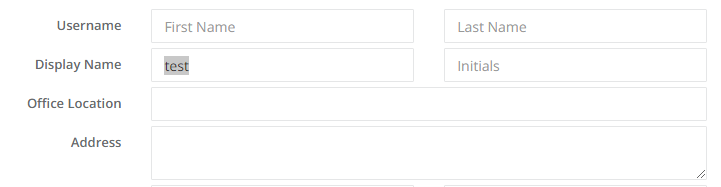
Once you make the change here, click “Save” at the bottom. Please allow the change to propagate via the green pop-up at the top before moving on. It may also take a few minutes for the change to take place on Outlook.
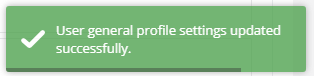
If you would like to see what else you can do with CCP, please click here to go back to the main guide.

