INTRODUCTION
This guide will explain some of the basic features and show you how to navigate through vDeskOnline.
SYSTEM REQUIREMENTS
A vDeskOnline profile.
WHAT YOU MAY NEED & OTHER CONSIDERATIONS
• Your display may be different depending how you access vDeskOnline (via the app or web browser)
You will be able to add your hosted desktop and a variety of applications to your favourites for easy access via both the web portal and the application.
If you’re using the web portal, click on “Desktops” to see all your hosted desktops. If you click on “Details“, you will be able to add them to your favourites.

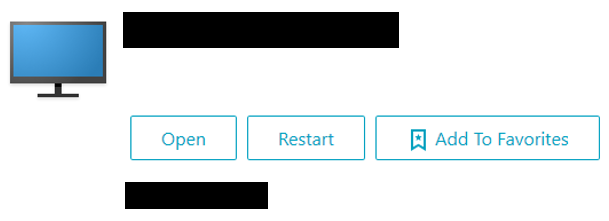
If you click on “Apps“, you will see a bunch of applications you can access on your local through Citrix.
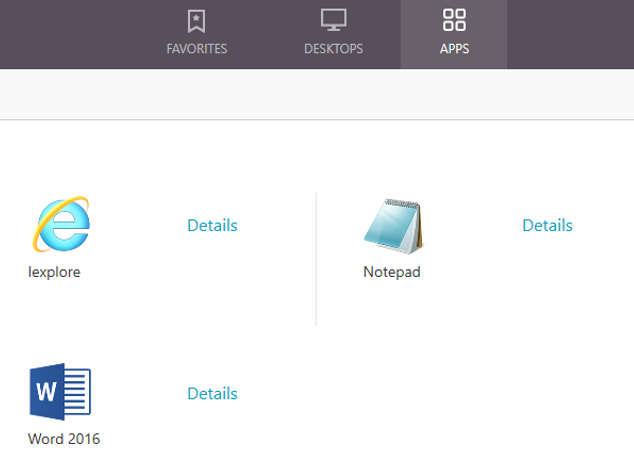
Similar to before, clicking on “Details” will let you add an application to your favourites.
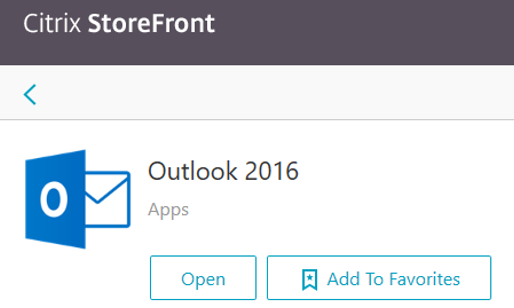
To do this via the web portal, simply click on the “+” on the left hand side.
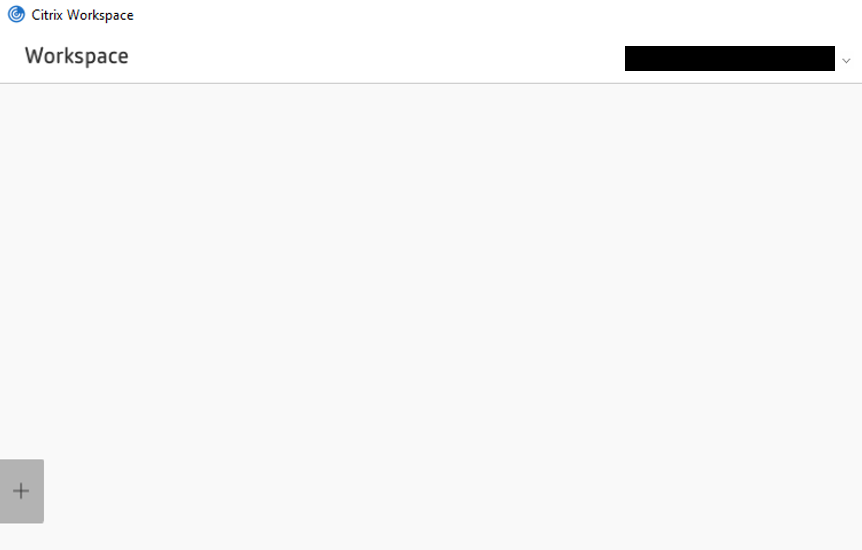
You will see all your desktops, as well as all the apps. If you click on them, they will add to your favourites for easy access.
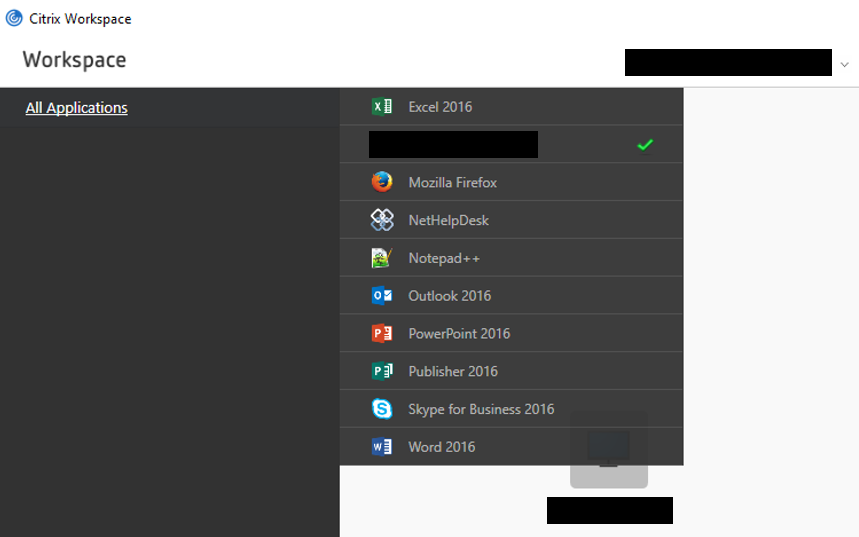
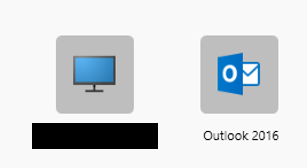
Within Citrix, you may notice a black drop down box at the top of your hosted desktop. This is the navigation bar and it has a bunch of useful tools for you to use.

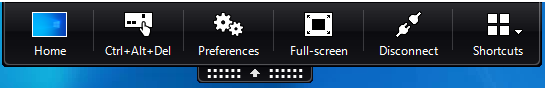
This is what each of the options do:
Home: This will minimise your vDeskOnline session and take you to your local devices screen
Ctrl+Alt+Del: This will send a command to bring up the Ctrl+Alt+Del function (useful for Task manager and changing passwords)
Preferences: This section allows you to customize certain personal elements of your Hosted Desktop
Devices: This will show any devices (such as a USB) that are connected
Full Screen: This will make your screen full size
Disconnect: This will disconnect your session but it will NOT log you off
Shortcuts: Provides shortcuts for easy access to certain features on vDeskOnline

