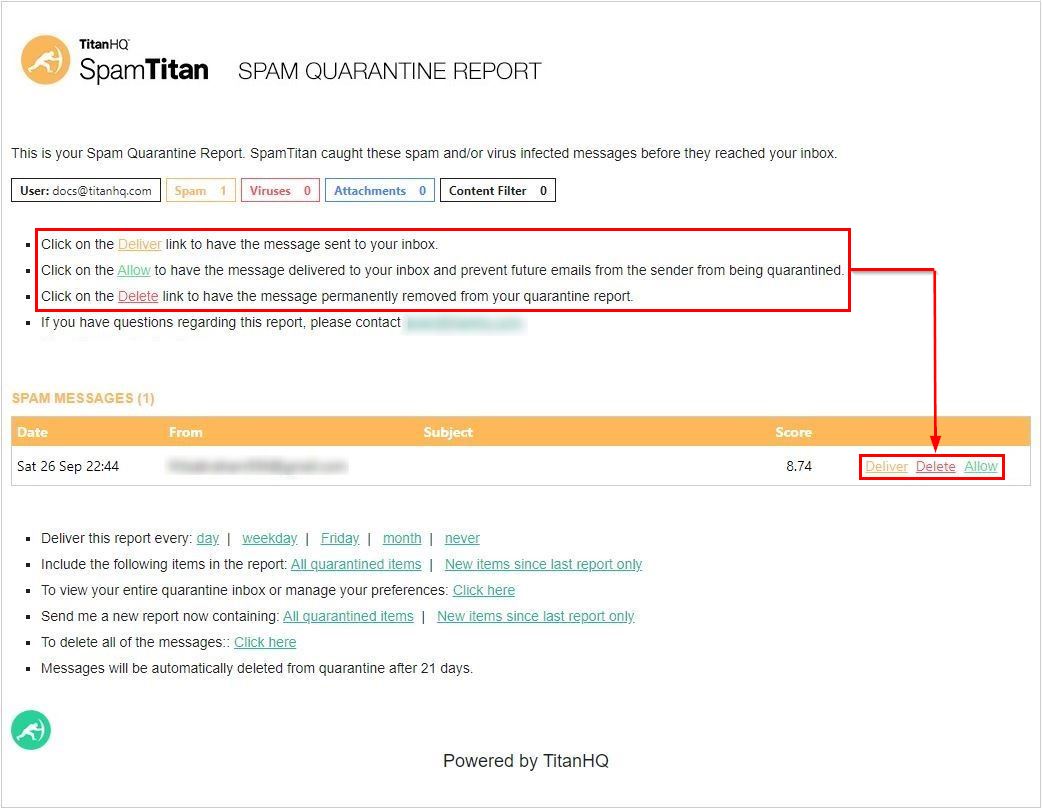This guide will show you how to set up quarantine reports for HES. N/A • An internet connetion • Your HES login detailsINTRODUCTION
SYSTEM REQUIREMENTS
WHAT YOU MAY NEED & OTHER CONSIDERATIONS
Go to antispam.it-logik.com and login using your HES details.
Quarantine Reports
A quarantine report contains a list of emails that have been caught and quarantined. Users can directly manage their quarantined mail through these reports, which are emailed to them on a periodic basis.
A quarantine report provides links for a user to manage their quarantined emails directly from the report. See a sample quarantine report below.
Note
Quarantine report links are tokenized, meaning that they expire. By default, quarantine report links expire after seven days.
Quarantine reports are generated each night. For each user, a report is generated if certain conditions are met:
-
Quarantine reports are enabled by a domain admin at the domain level (default: disabled).
-
The user has email in quarantine.
-
Today is a day for which the user or their Admin requested a quarantine report. For example, if a user or their Admin specifies that quarantine reports be sent weekly, the report will only be sent on a Friday.
You can also make changes to scheduled reports from one of the spam quarantine reports.